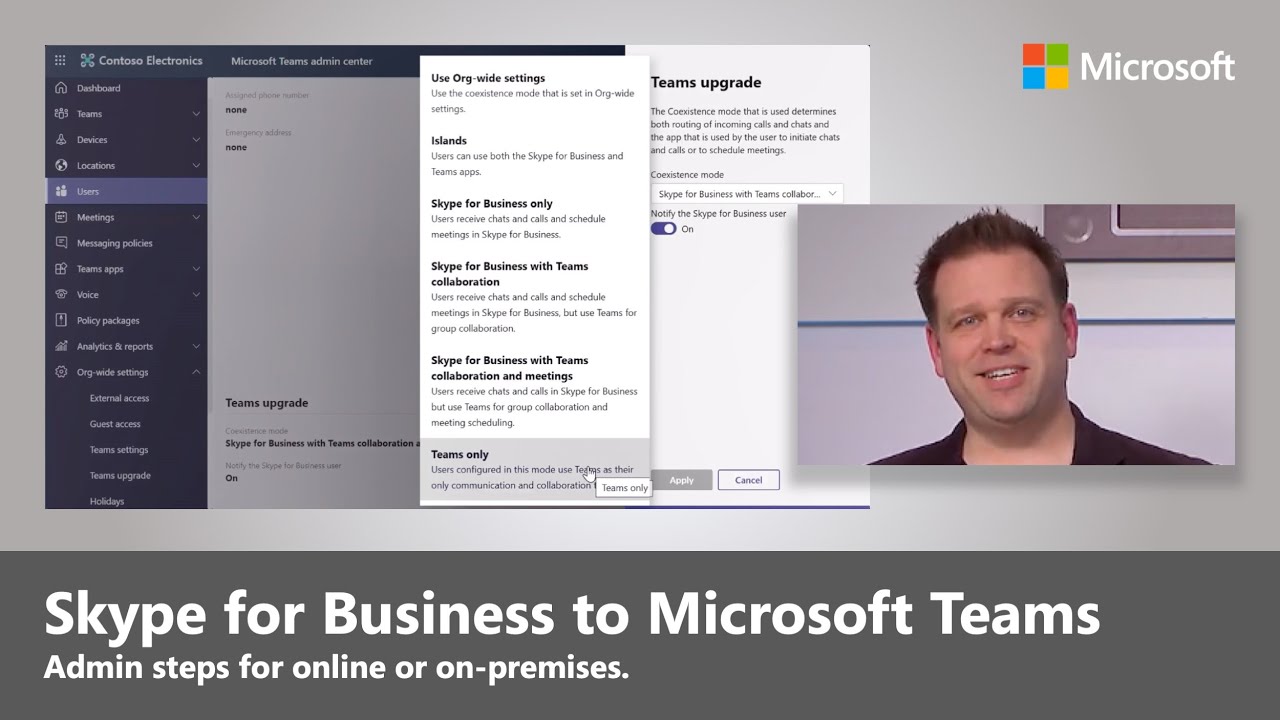 See the steps an admin must take to move from Skype for Business to Microsoft Teams. Online or on-premises.
See the steps an admin must take to move from Skype for Business to Microsoft Teams. Online or on-premises. This video takes you through the mechanics of the upgrade options, built-in services you’ll want to know about before you start, and explains the steps you’ll take for:
1. Skype for Business Online with Enterprise Voice to Teams if you have a Microsoft Calling Plan
2. Skype for Business Online with Enterprise Voice using Cloud Connector Edition or Direct Routing
3. Skype for Business Server with or without Enterprise Voice
Skype for Business Online will be retired on July 31, 2021, so now is the time to start planning and taking the next steps to implement Microsoft Teams.
Bulk action PowerShell commands shown in the video:
#Enumerate all Teams Only users
$TOUsers = get-csonlineuser | Where-Object TeamsUpgradeEffectiveMode -eq "TeamsOnly" | select-object UserPrincipalName
#Migrate those users' meetings to Teams
foreach ($TOUsers in $TOUsers) {Start-CsExMeetingMigration -Identity $TOUsers.UserPrincipalName -TargetMeetingType Teams -Confirm:$false}
#Get a summary of progress
Get-CsMeetingMigrationStatus -SummaryOnly


0 Comments